
You want to click that alluring ‘Subscribe’ button, but what does it actually mean? What exactly are you subscribing to and is a subscription on YouTube free?
This simple guide will show you exactly what you get with a YouTube subscription and whether there are costs involved.
What does a subscription on YouTube mean?
Similar to TV, YouTube has different channels. Unlike TV, each YouTube channel is run exclusively by a different account, whose owners populate their channel with their self-made content. Owners could be businesses, publications, solopreneur content creators or anything in between. And there are millions of them!
On each YouTube channel’s page, you’ll see a ’Subscribe’ button in the top menu:
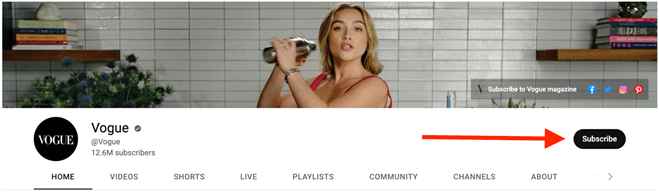
You’ll also find a Subscribe button underneath any YouTube video:
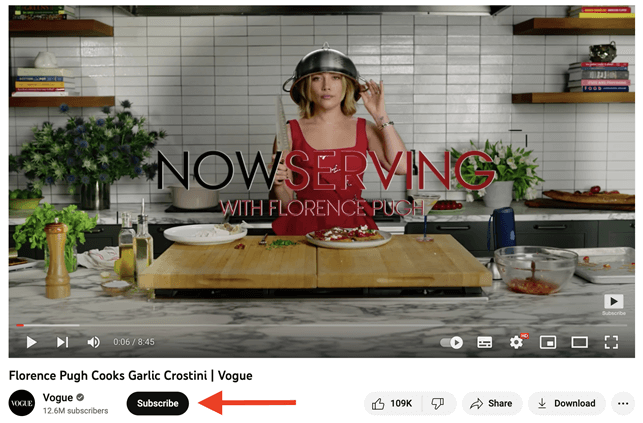
Clicking this means you’re subscribed to that channel, which provides a number of features and benefits:
Curate your own customised Subscriptions Feed of content you’re interested in
By subscribing, you will see more content from that channel. New videos from your subscribed channels appear in your Subscriptions Feed, found in the left-hand side menu:
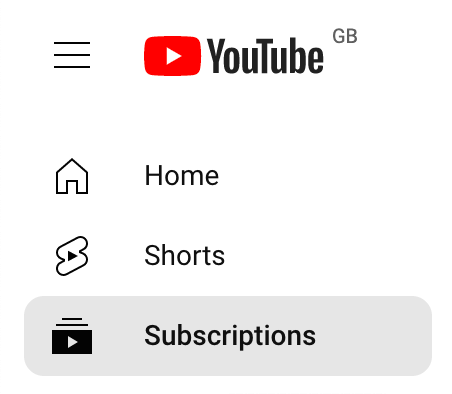
You can keep up to date with your favourite channels easily via this Subscriptions Feed. Immerse yourself in gaming, food, sports, cute animals or whatever else you want to see more of.
This also cuts out content from channels you’re less interested in. With millions of creators from across the world, YouTube has a very diverse catalogue of content and it’s unlikely that all of it will be to your taste. So if you want to avoid cringe compilations, negative news stories, vlogger reaction videos or anything else, you can.
Receive notifications when subscribed channels upload new content
You wouldn’t want to miss an episode of your favourite TV show. Why should your favourite YouTube channel be any different?
By subscribing to a YouTube channel, you can receive notifications when new videos are uploaded. This means you won’t miss a trick from your favourite creators.
When you subscribe, YouTube automatically sends you notifications of the channel’s highlights, i.e. the best new content they’ve uploaded. If you prefer, you can update your notification settings so that you’re notified every time your favourite channels upload a video. Or, if you’d prefer not to receive notifications, you can opt to remove them.
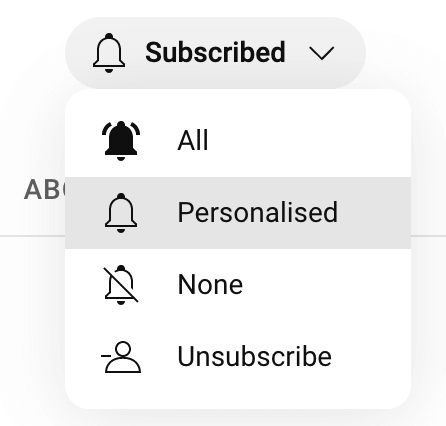
One thing to note is you won’t receive a notification for channels classified as Made for Kids. But aside from those channels, you have the flexibility to customise your notifications to your preferences.
Receive recommendations of more channels you’ll love
When you subscribe to a YouTube channel, the platform presents you with recommendations of other channels you might like based on your subscription activity. These recommendations are included in your Homepage Feed.
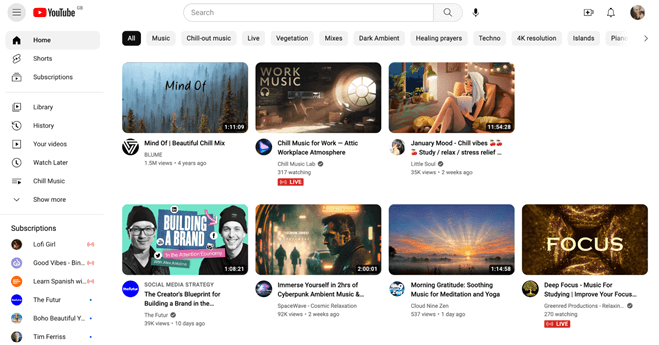
This helps you find more of the content you like, whether that’s live news updates, makeup hacks, funny pranks or an endless supply of chillout mixes.
Do you pay for a subscription on YouTube?
A subscription on YouTube is 100% free and the number of channels you can subscribe to is unlimited. There are over 50 million channels on YouTube to choose from, giving you the freedom to explore an incredible wealth of content and create a customised feed just for you — without paying a penny.
That being said, some YouTube channels offer paid options for those wanting to make a contribution in exchange for extra benefits and to support creators. To do this, click the ‘Join’ button, found on a channel’s page next to the ‘Subscribe’ button.
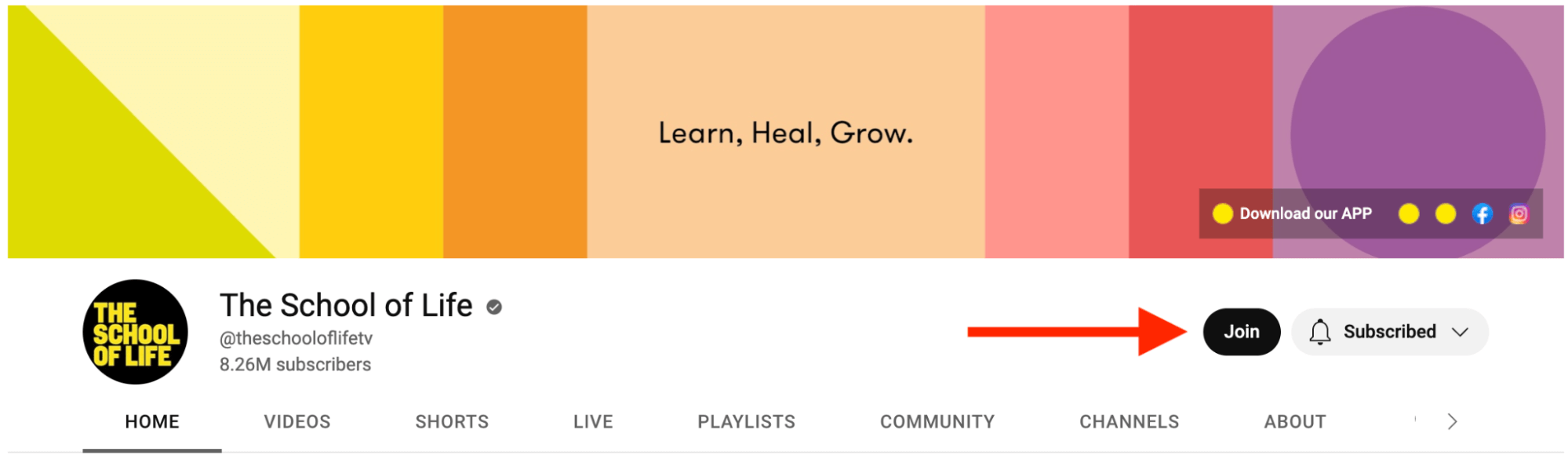
From there, you can choose a monthly fixed fee. How much you pay varies depending on the channel and membership options. In exchange, you receive exclusive content or other premium perks.